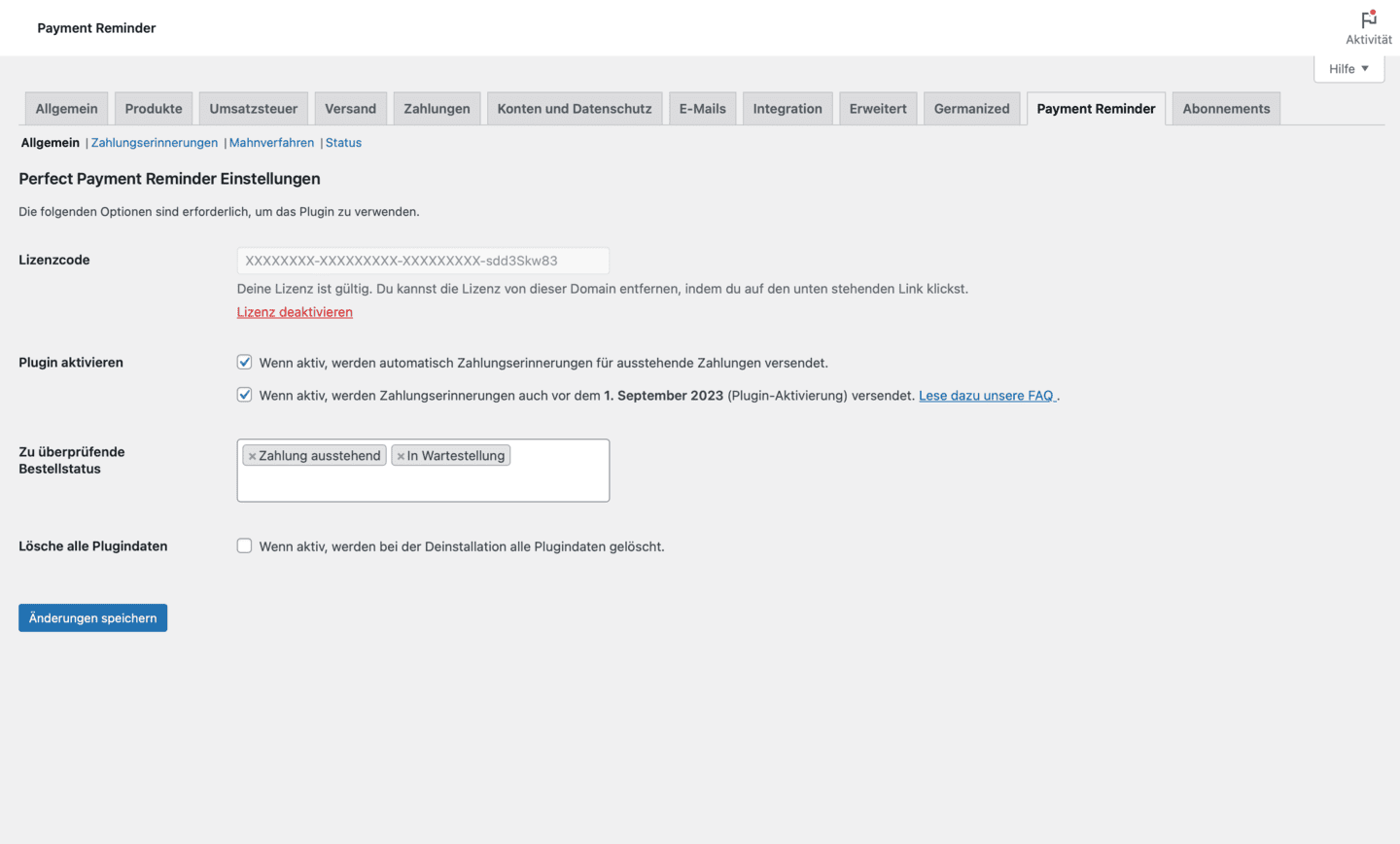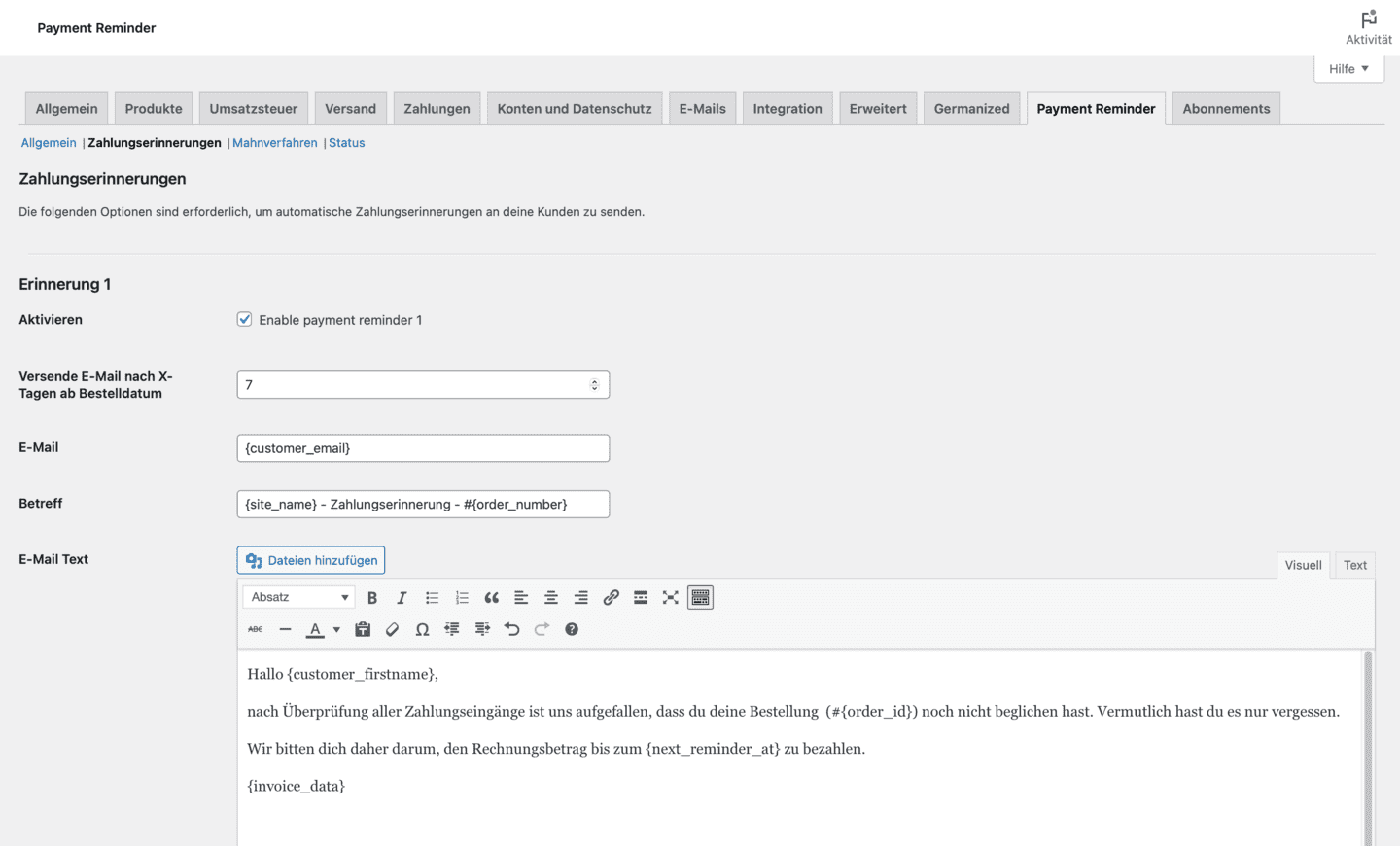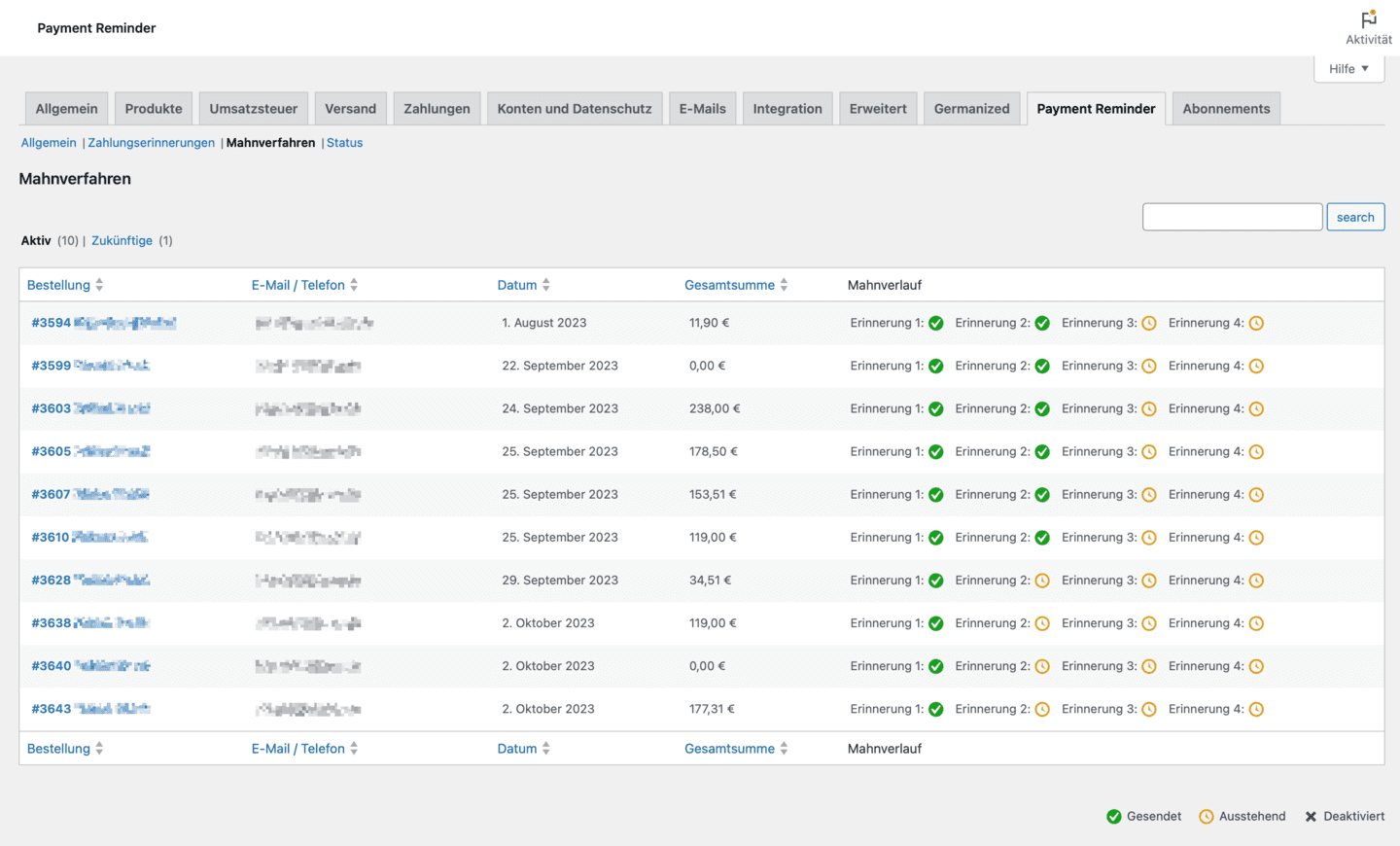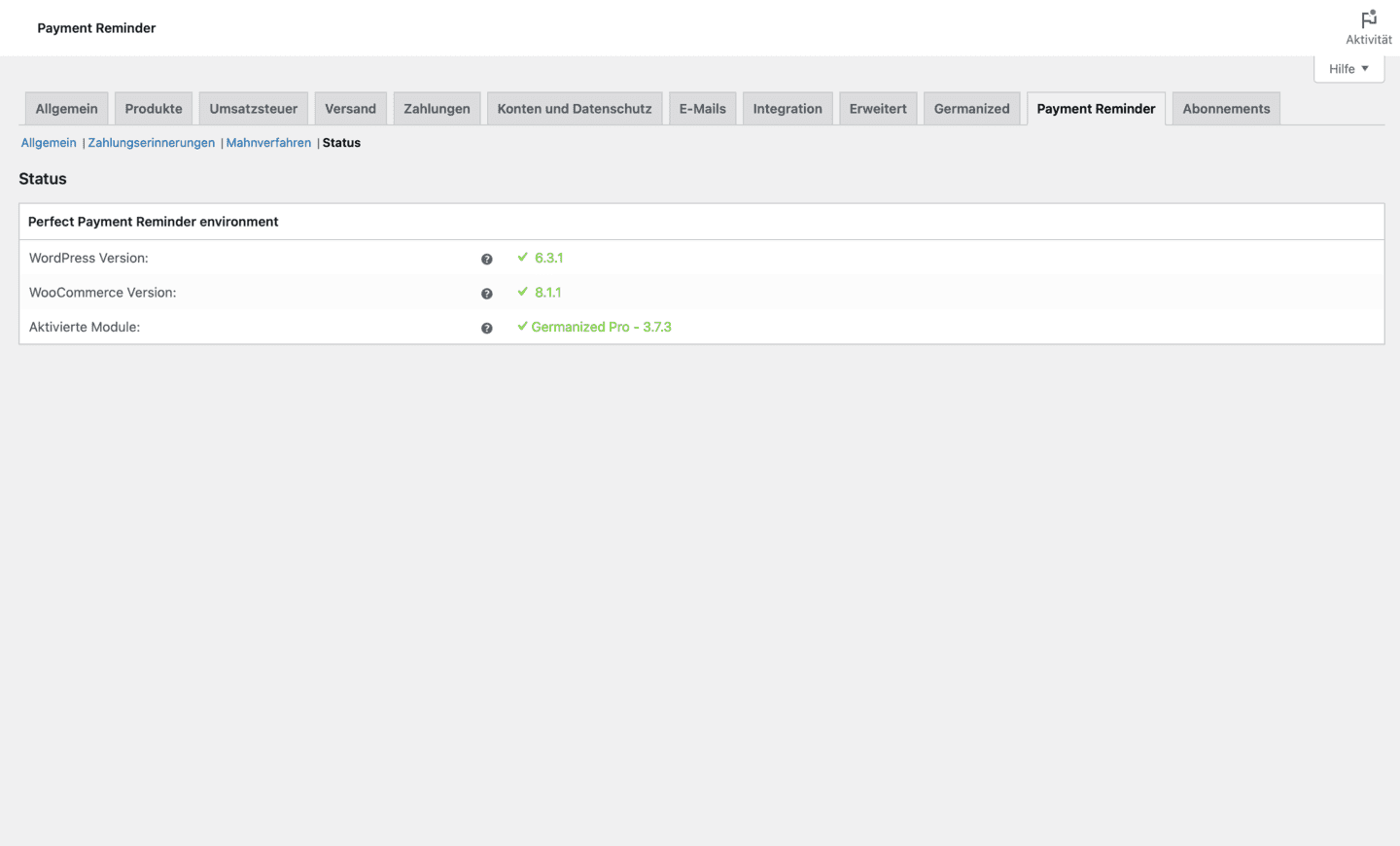Description
A legally compliant dunning procedure is indispensable in accounting. As we operate several online shops with WooCommerce ourselves, we spent a long time looking for a suitable solution that could automate this task. Result: Nothing - until now!
Our plugin ensures that your payment reminders and reminders are sent automatically and in a completely legally compliant manner. No more manual work and maintaining Excel spreadsheets is a thing of the past!
Features and functions:
- Create up to 4 payment reminders/reminders
- Use your own texts and settings for each individual email
- All emails are sent and logged completely automatically
- The invoice PDF is sent as an attachment
- Individual orders can be excluded
- Orders can be cancelled automatically
- Send an e-mail directly to your lawyer/collection partner incl. mail history
- The email style adapts to the rest of your shop emails
- Support for multilingualism
For example, your dunning procedure could look like this:
- 7 days after order => Payment reminder
- 14 days after order => 1st reminder
- 21 days after order => 2nd reminder
- 30 days after order => e-mail incl. mail history to lawyer/collection
This process is fully customisable to meet your specific requirements.
Compatibility:
- WooCommerce only => limited without invoice data
- Germanised Pro => 100% Support
With the "Perfect Payment Reminder for WooCommerce" plugin, you can make the dunning process in your shop more efficient and stress-free. Ideal for anyone who values professional and legally compliant processing.
Changelog
1 July – 10 December 2025
1 July – 25 November 2024
- Code optimisations and minor bug fixes
- Dev: New hook woocommerce_ppr_custom_email_sending_text to customise email texts before sending
1.7.0 – 28 August 2024
- New: When reactivating excluded orders, a warning now appears if payment reminders have already been sent. It is now possible to reset the payment reminders for the respective order.
- Code optimisations
1.6.0 – 26 July 2024
- New: Orders can now be cancelled automatically
1.5.3 – 27 June 2024
- Improvement: Reliability of the cron function when the delayed contract conclusion of Germanised Pro is active
- Bugfix: Incorrect data was displayed in the dunning table if the late contract conclusion of Germanised Pro is active
- Code optimisations
1 May – 4 June 2024
- Improved: Orders without a valid e-mail are now automatically excluded
- Code optimisations
1 May – 30 May 2024
- Improved: The WordPress cron status is now also displayed on the status page
- Code optimisations
1.5.0 – 29 May 2024
- New: Now supports the delayed contract conclusion of Germanised Pro
1.4.2 – 19 May 2024
- New: Bcc function for all reminders
- Code optimisations
1 April – 30 April 2024
- New: PO template file added
- Bugfix: Order Meta-Box was not displayed with Germanised trigger
1.4.0 – 22 April 2024
- New: Multilingualism for e-mails (example in the FAQ)
- Improved: Code for displaying the order meta box
- Code optimisations
1.3.5 - 16.02.2024
- New: Only use the Germanised Pro invoice status as a trigger
- Improved: Query of the order number
- Code optimisations
1.3.4 - 12.10.2023
- Code optimisations (sorry for the update mania of the last few days)
1.3.3 - 11.10.2023
- Improved: Calculation of placeholder {next_reminder_at}
- Code optimisations
1.3.2 - 10.10.2023
- Bugfix: The e-mail placeholder {next_reminder_at} has incorrectly displayed the time since 1.3.1
1.3.1 - 09.10.2023
- New: Dedicated table for active dunning procedures
- Code optimisations
1.3.0 - 28.09.2023
- New: Update check for new plugin version
- Code optimisations
1.2.3 - 27.07.2023
- Improved: The order notes are now also deleted when the plugin is uninstalled
- Code optimisations
1.2.2 - 07.07.2023
- Bugfix: Small display problem on the status page
1.2.1 - 04.07.2023
- Improved: Database query for open orders
- Improved: German translation
1.2.0 - 02.07.2023
- Improved: Multiple invoices per order are now supported
- Code optimisations
1.1.0 - 21.06.2023
- New: Visual compatibility check for invoice plugins
- New: Payment reminder can be deactivated for individual orders
- New: The registered domain names are now displayed in the customer area
- Code optimisations
1.0.0 - 07.06.2023
FAQ
Does the plugin also work without an invoice plugin?
- Yes, but then of course only to a limited extent without invoice data. But the rest is fully functional.
Are multiple invoices per order supported?
- Yes, all invoices including their data and status are clearly listed in the e-mails.
How are old orders handled?
- To ensure that our plugin also processes old orders, i.e. orders placed before the plugin was activated, this must be activated in the plugin settings. The first reminders will then be sent within the next hour if there are overdue orders. All subsequent reminders are then based on the dispatch date of the first reminder. This keeps everything correct and clean.
Is it possible to exclude certain orders?
- Yes, you can do this simply by ticking a checkbox directly in the respective order.
I need to change my plugin settings. Are there any problems with active dunning procedures?
- No. With every new order, the complete reminder history from the current plugin settings is saved temporarily. If you change your plugin settings, these only affect new orders.
How does multilingualism work?
- In the text fields "Subject" and "Email text" you enter your texts on a shortcode basis consisting of [lang_{sprachcode}] your text [/lang_{sprachcode}]. Example
- Important: Always write the complete text in the shortcode. Do not use shortcodes twice!
- When sending emails, the plugin checks the stored user language. If there is a match, the relevant text is sent.
- If you don't need multilingualism, simply store your standard texts without shortcodes.
What types of invoices are sent?
- Germanised Pro => Only fixed invoices
Is it compatible with the delayed contract conclusion (Germanised Pro)?
- Yes, as long as the respective order has not been confirmed, no reminders will be sent. When the order is confirmed, we save the current timestamp and use this as the base date for the triggers. From then on, the deadlines take effect.
- Only orders that were confirmed while our plugin was already installed are taken into account. Otherwise the timestamp is missing, which would not allow the order to be sent on time.
Is it possible to adjust the order status of an automatically cancelled order?
- Yes, with the hook
wpc_ppr_custom_cancel_order_status - Example:
add_filter('wpc_ppr_custom_cancel_order_status', fn($status) => 'custom-status');