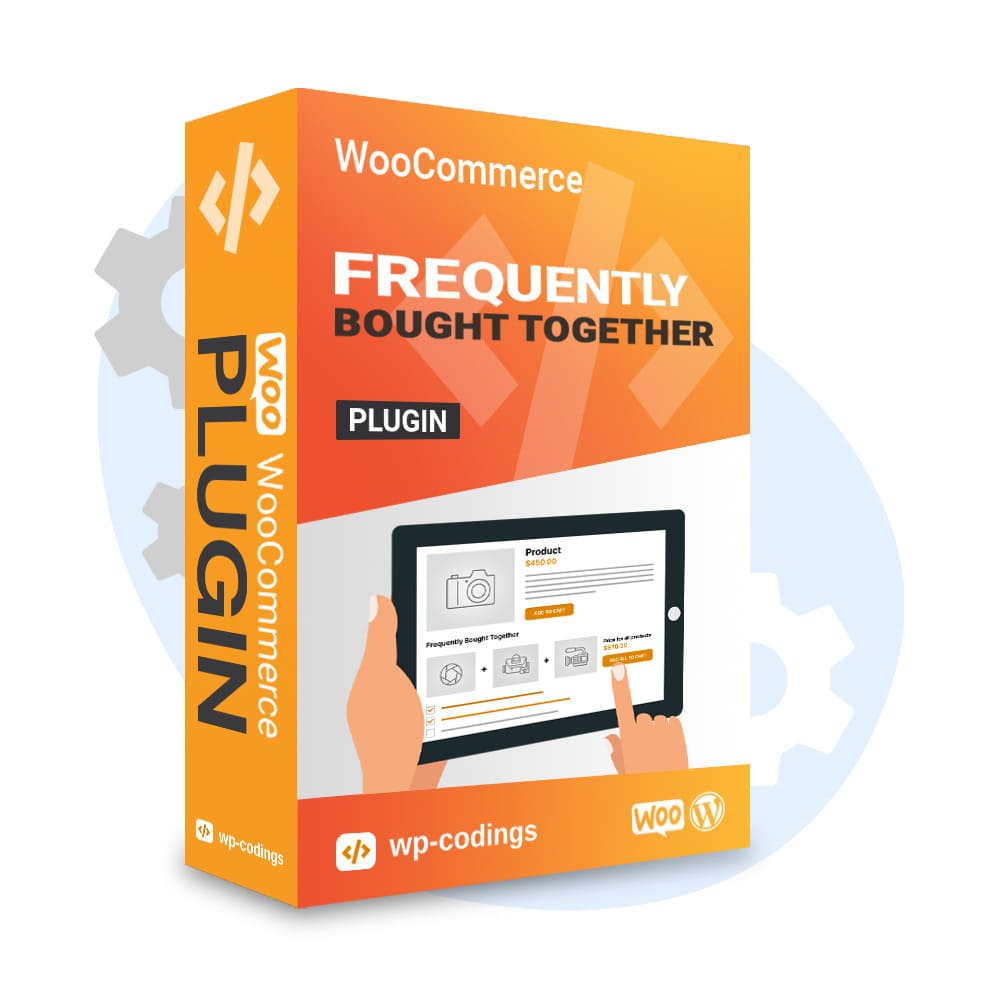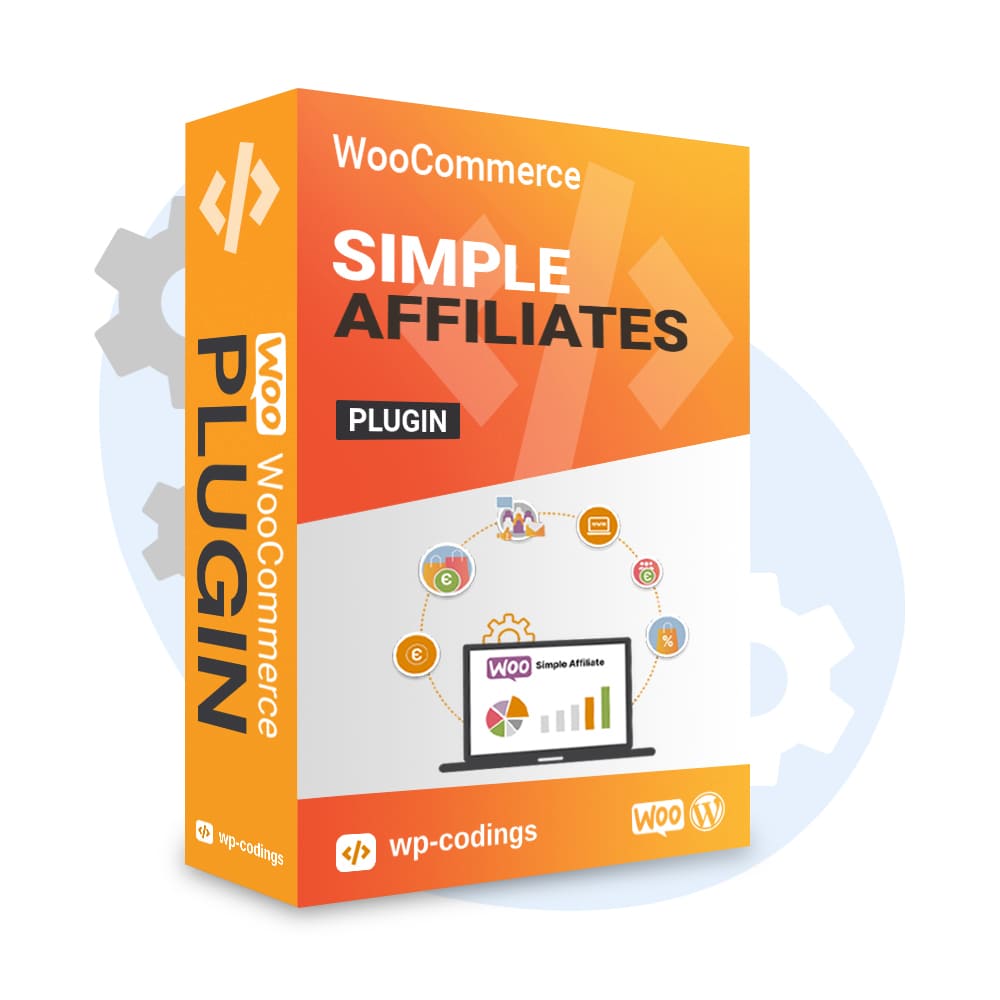Description
Increase your sales figures and improve the conversion rate of your WooCommerce shop with our "Frequently Bought Together for WooCommerce" plugin. This indispensable tool allows you to intelligently link products that are frequently bought together and present them to your customers as attractive bundle offers. By placing these products in your online shop in a targeted manner, you increase the likelihood of multiple purchases, which leads to higher sales.
Main functions:
- Flexible product linking: Link an unlimited number of products that are frequently purchased together. Your customers can select each of these products individually or add the entire bundle to their shopping basket with one click.
- Individual selection: Your customers retain full control as they can select or deselect the linked products as they wish. This allows them to create exactly the shopping experience that meets their needs.
- Simple integration: You decide where the plugin element should be displayed. Choose between the shortcode
"wfbt-product-page"and predefined WooCommerce template hooks. It couldn't be simpler. - Hide elements: If no links are stored for a product, it is possible that superfluous elements such as headlines should be hidden. Add the CSS class
.wfbt-hide-eand they are automatically hidden.
Compatible:
- Simple products
- Variable products
With the "Frequently Bought Together for WooCommerce" plugin, you can offer your customers added value, increase your sales and improve conversions without compromising the performance of your shop. A worthwhile investment for any shop owner who is looking for long-term success.